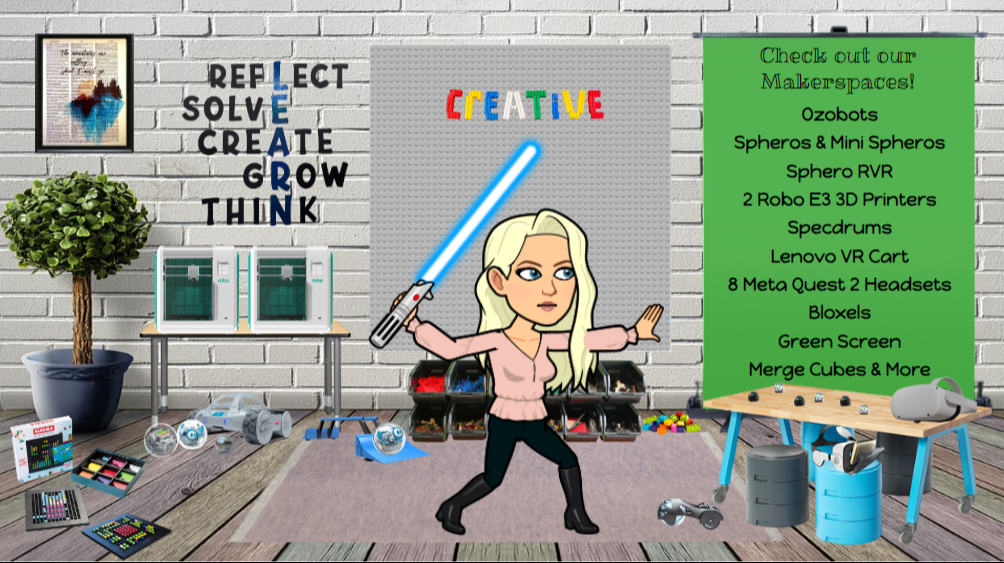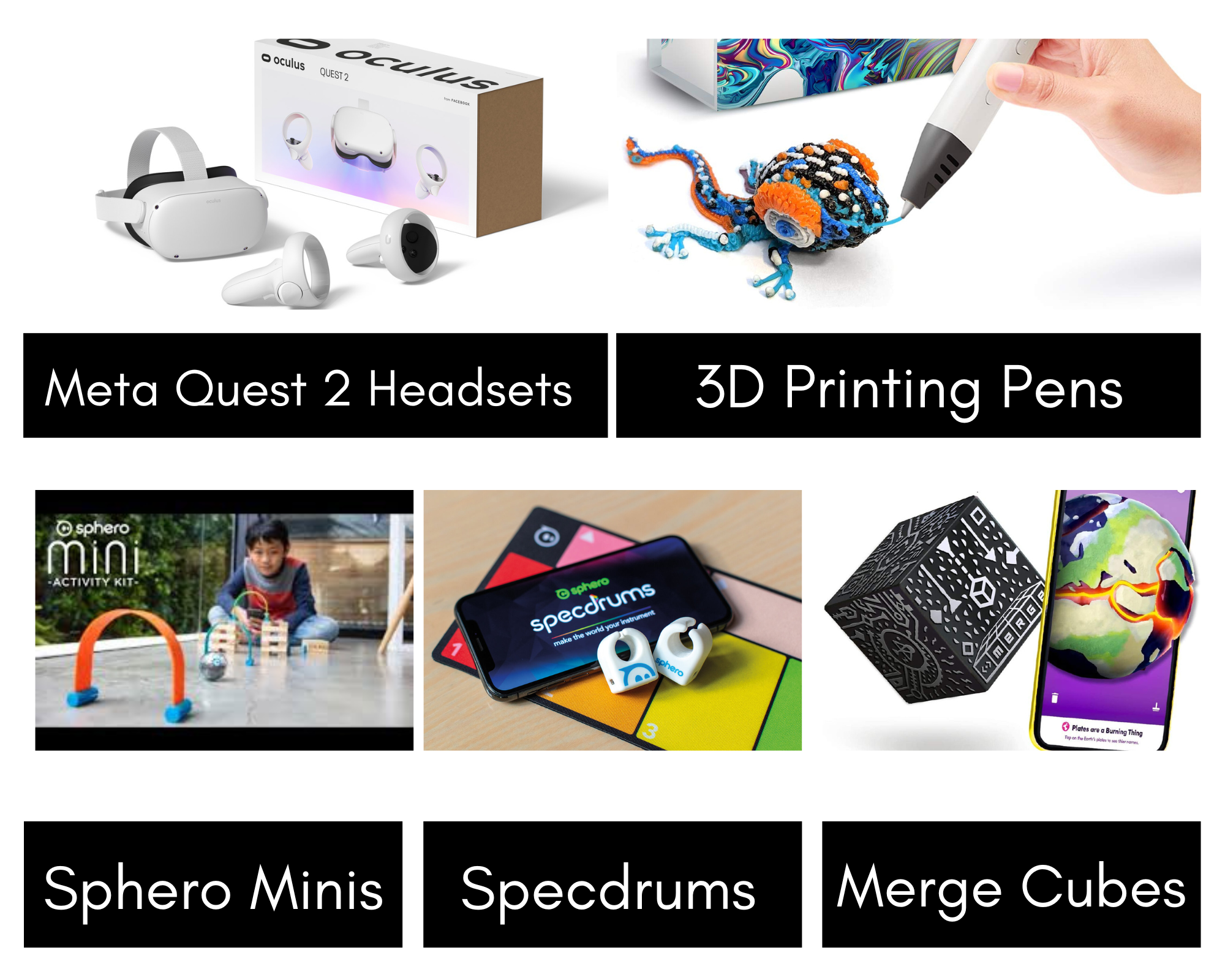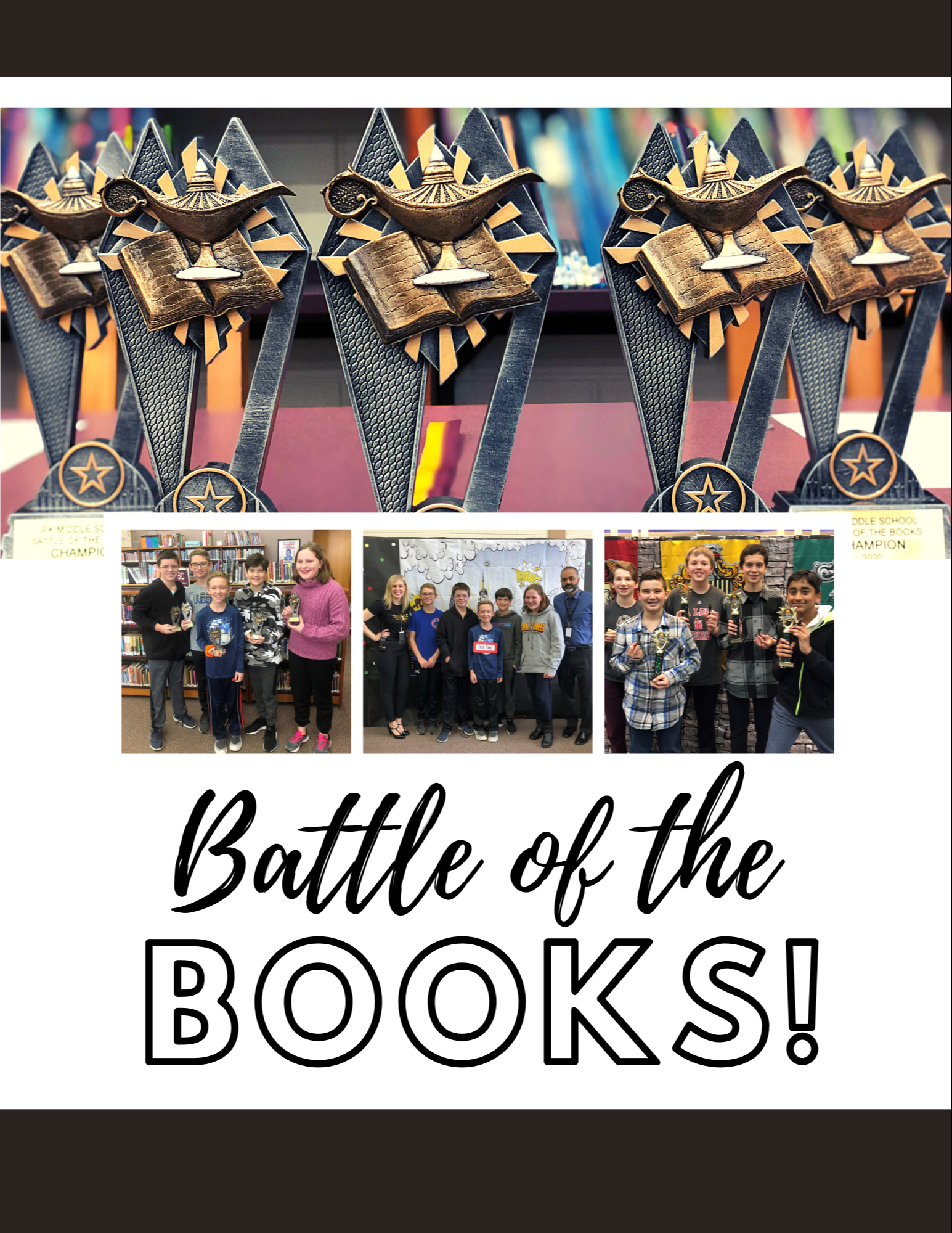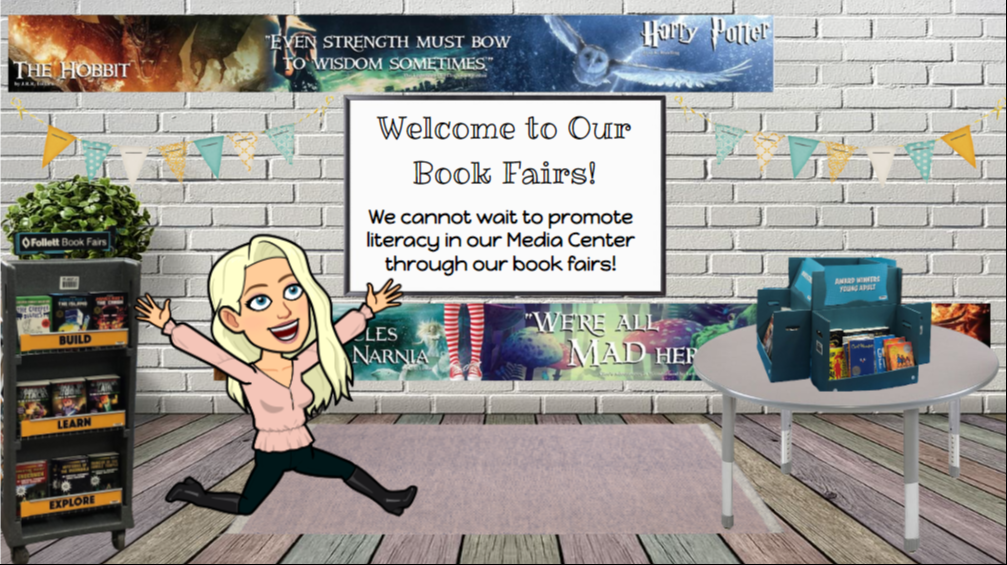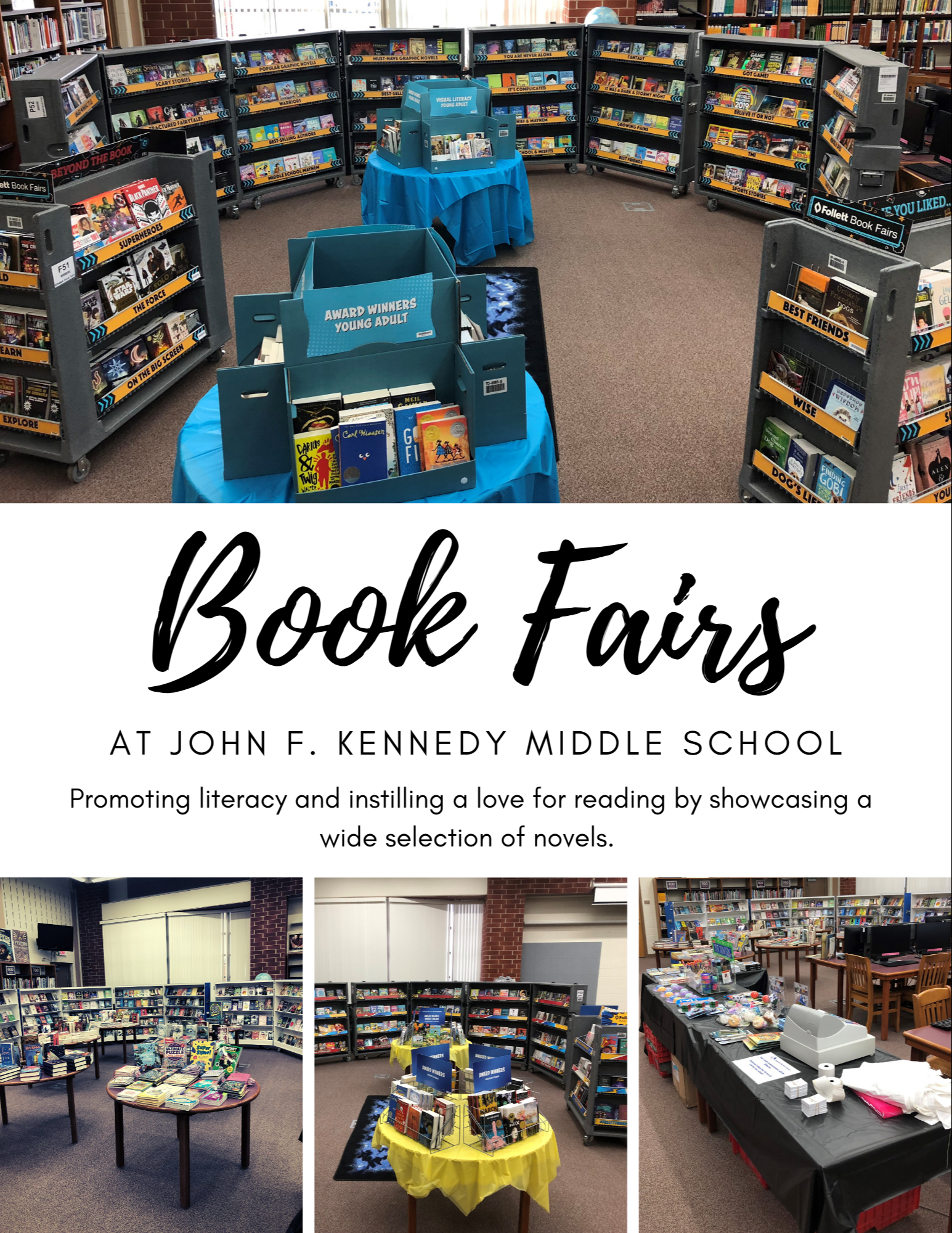Media Center
Welcome to our Media Center! We are so happy to have you visit our space!


Battle of the Books
The competition is scheduled to take place in February, during the school day, so there are no after-school, evening, or weekend pick-ups required. However, students are required to read their chosen books, which may include time outside of school. Teams must include 3, 4, or 5 students from the same grade level (if possible). Each team will receive 5 books (listed below) so that each student is responsible for reading and becoming an "expert" for their chosen 1 or 2 books. The students will have approximately 8-9 weeks to read their books before the competition. There will be six to eight rounds of competition. The first round will be a written round, with the later rounds set up in play-off style brackets, playing down until we get an overall school winner. The winning team from John F. Kennedy will compete against the other middle school champions within the district on February 29th (tentatively), during the school day at Drauden Point Middle School.
Book Fairs
Destiny Discover
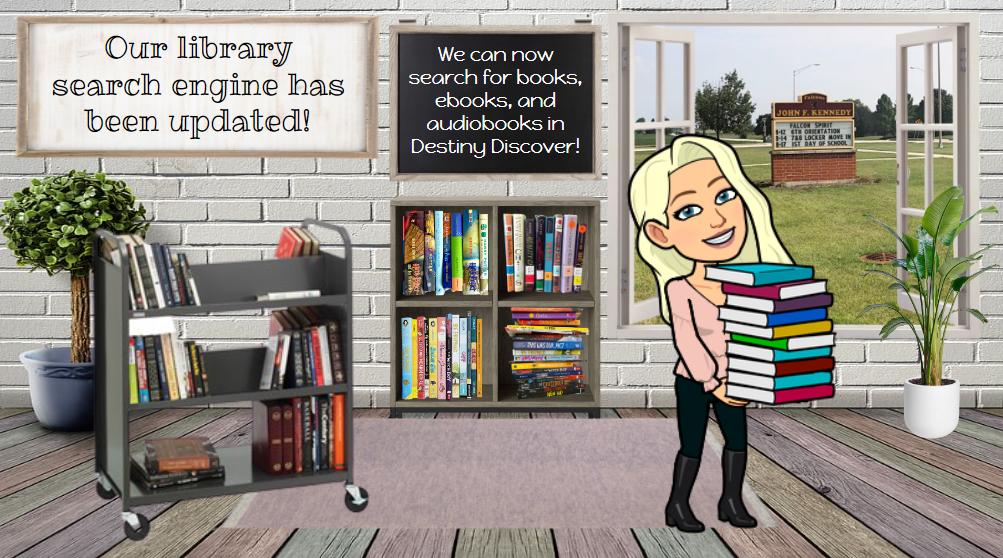
Destiny is new and improved with its newest update Destiny Discover! Through Destiny Discover, you can access not only our book collection but ebooks and audiobooks as well! Stay tuned as I introduce this cool new format in more depth in the fall!
In the meantime, you might be seeing some new icons in our current Destiny search engine. In the image below, you can see what these three different icons mean.
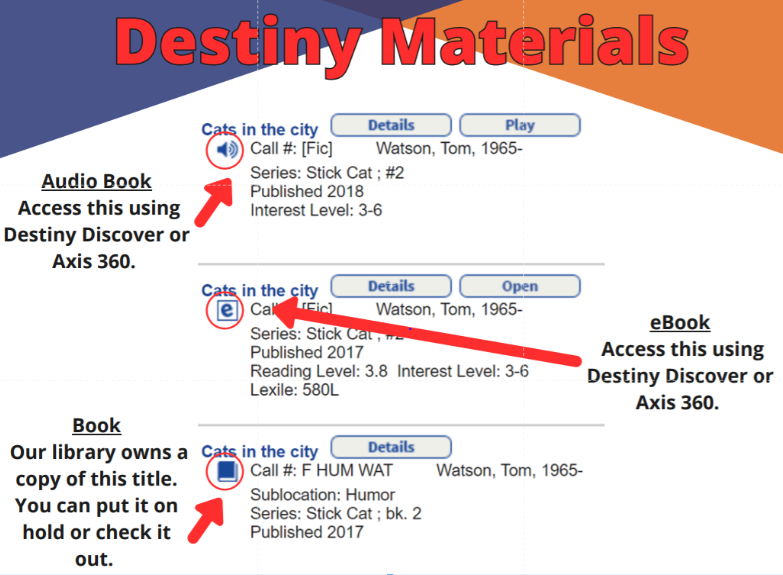
eBooks through Axis360
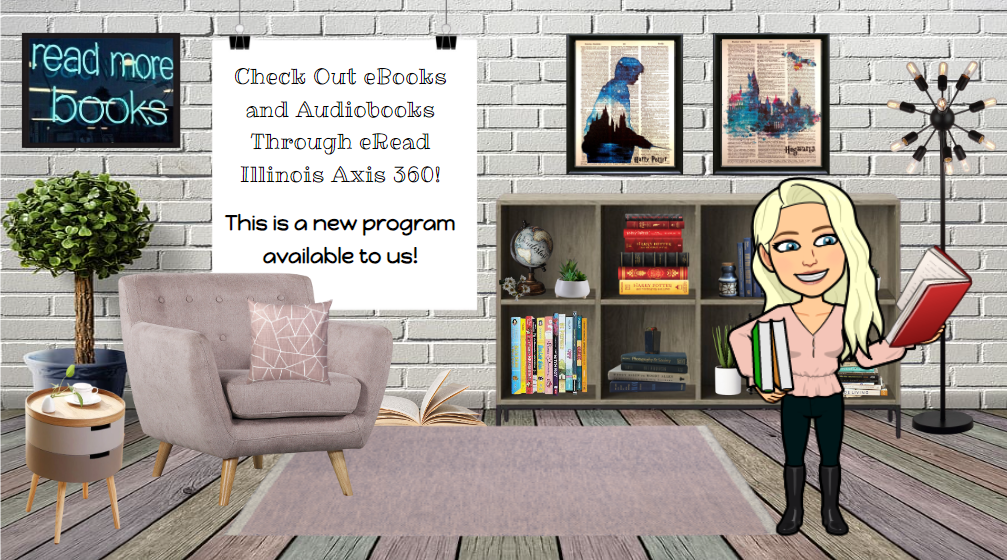
We are excited to announce that our Media Center is now providing access to eBooks and Audiobooks year-round! This collection is provided by eRead Illinois. You can access the collection through a platform called Axis360. This platform even has a free app that you can download too--so you can take your books anywhere and everywhere!
On Axis360, you can check out up to 5 books at a time, for two weeks. You can also place an additional 5 books on hold. At the end of your checkout period, books will automatically return.
Access our eBook and Audiobook Collection
Note: We have Follet accounts made for you. All you need to do is log in with your school username and password.
Here are some resources to help guide you:
If you are looking to modify your font options, audio options, bookmarking options, etc., then check out the quick guide below to help you.
Hard Reset + Tech Helpline


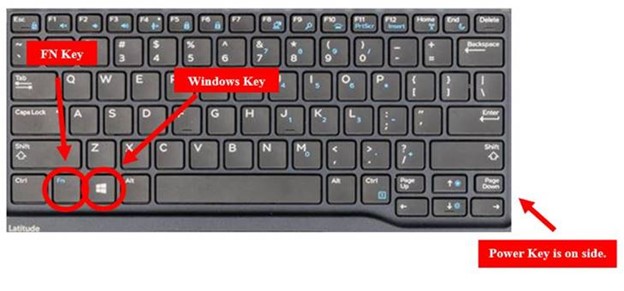
If your laptop keeps freezing or is acting a little weird, let's try doing a hard reset before you call the Technology Helpline. You can do this by pressing the FN Key + Windows Key + Power Key. Hold these 3 keys until the computer clicks off and then let the 3 keys go. Then press all 3 keys down again until the Dell logo pops up on your screen.
NOTE: Turning the laptop off and back on may take a minute or two. If you feel like you are holding the keys down too long, you are probably not.
If the hard reset did not work and you are still experiencing an issue with your laptop, please call the Technology Helpline at 815-577-4344. They will determine the best course of action for troubleshooting your technology issue.
STEM Makerspaces